Unity Tutorial 09
Funnily enough this weeks set of unity tutorials I found to be the most enjoyable yet. Well maybe not enjoyable but relatively straight forward. For this first time all year I managed to follow along all the way through the tutorial without there being many complications.
This week we created a Fruit Ninja type game where random boxes or object’s would spawn up into the game view the objective of the player was to click and destroy the boxes to get points there were also bad items thrown into the mix as well in the case of my game was in the form of a bomb if the bomb was destroyed by accident it would result in the player loosing points the game is over when the player misses an object they were supposed to hit.
The first tutorial started off by creating a prototype and sorting out our assets same as any project then once they were imported we started on the code that allowed them to randomly spawn and be tossed into the air. This was probably the hardest part of the tutorial I’m surprised I was able to follow and manage on my first try . Then the cleaning up of this code was also a head wreck I didn’t have a clue what was going on but we stuck it out regardless.
We then used a game manager for the first time we used this to make the boxes disappear in the game once they had been clicked on. Most of the coding for this game was done the target script.
The second tutorial we created our first ever score board we used a text mesh pro ui object to create and position the text in our game we then assigned point values for each item when destroyed so the score would go up or down depending on the object destroyed.
Finally we used another Text mesh pro to create our game over text. We then coded it that when a good object were to fall below the sensor the objects would stop spawning and the text would appear on screen.



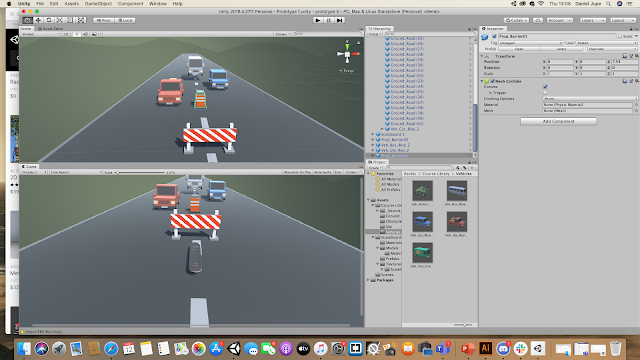
Comments
Post a Comment