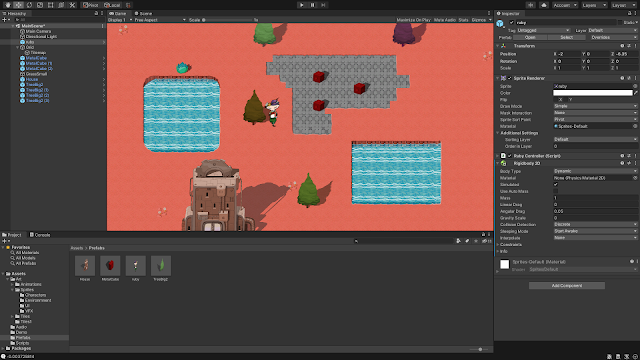Tutorial 05
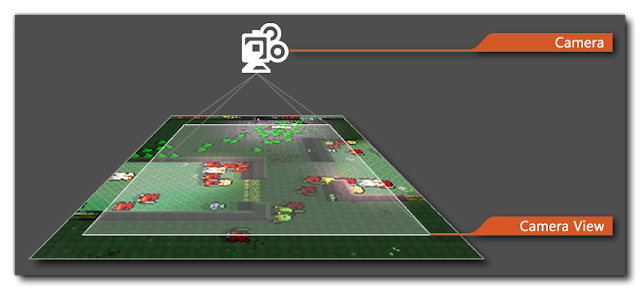
This week I covered tutorial number 4 swell as number 5. Tutorial number 4 was about creating sprite animations of a robot within the game this tutorial was pretty challenging there was a lot of new things that we haven't been over before. we started off by using the animator component in unity and set up a new player controller within the animator component. Then when animating the robot all the frames had been given to us in our assets folder so we put those together in the animator this was the easy part the tutorial then got difficult when using the blend tree and setting the parameters but we got there in the end. the next tutorial was about creating a projectile. This was pretty straight forward all the code was given to us in the tutorial we made the projectile out of a cog sprite and then applied the appropiate physics to that it would collide with objects and fix the robot when collided with. Tutorial number 5 was about setting up the camera. We installed a package called...